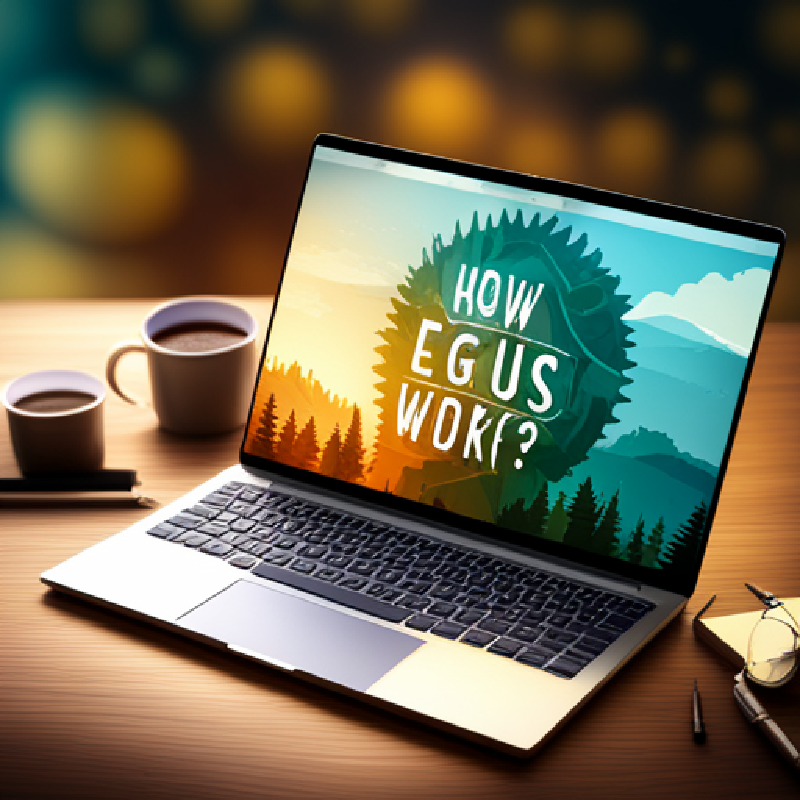External Graphics Processing Units, or eGPUs, have become increasingly popular as a way to boost the graphical capabilities of laptops and other portable devices. But how exactly do they work? In this blog post, we’ll dive into the inner workings of eGPUs and explain how they can improve your laptop’s performance.
Recap: What is an eGPU?
An eGPU is a dedicated graphics card housed in an external enclosure, designed to connect to a laptop or computer to enhance its graphical capabilities. eGPUs provide a significant performance boost for graphics-intensive tasks, such as gaming, video editing, 3D rendering, and other applications that require high-quality graphics.
Connecting an eGPU
The key to an eGPU’s functionality is the high-speed data transfer connection between the external graphics card and the host device. This connection is usually made using a Thunderbolt 3 or 4 port, which allows for rapid communication between the laptop and the eGPU. The Thunderbolt connection provides sufficient bandwidth to handle the data-intensive tasks associated with graphics processing.
How eGPUs Enhance Performance
Once connected, the eGPU takes over the role of processing and rendering graphics-intensive tasks, offloading this work from the laptop’s CPU and integrated GPU. This has several benefits:
-
Performance Boost: By handling graphics processing, the eGPU frees up the laptop’s CPU and integrated GPU to focus on other tasks, leading to a more efficient system and improved performance for graphics-heavy applications.
-
Heat Management: Graphics processing can generate a significant amount of heat, which can be a challenge for the limited cooling systems in laptops. By moving graphics processing to the external enclosure, eGPUs help to reduce heat buildup inside the laptop, potentially extending its lifespan.
-
Experience: eGPUs can dramatically improve gaming performance on laptops, providing smoother gameplay and higher frame rates. This allows gamers to enjoy the latest games at higher settings without needing to invest in a dedicated gaming laptop.
-
Upgradability: As graphics technology continues to advance, eGPUs provide an easy way to upgrade your system’s graphical capabilities without needing to replace the entire laptop. Simply swap out the graphics card within the eGPU enclosure for a newer model.
Limitations and Considerations
While eGPUs offer many benefits, there are some limitations and considerations to keep in mind:
- Compatibility: Not all laptops support eGPUs, so it’s essential to check your device’s compatibility before investing in an eGPU setup. Look for a Thunderbolt 3 or 4 port, as well as compatibility information from the laptop manufacturer.
- Cost: eGPUs can be a significant investment, with the cost of the enclosure and the graphics card adding up quickly. It’s important to weigh the benefits against the cost to determine if an eGPU is the right solution for your needs.
Conclusion
eGPUs are an innovative solution for those looking to enhance their laptop’s graphics capabilities. By understanding how they work and the benefits they provide, you can determine if an eGPU is the right choice for your needs.